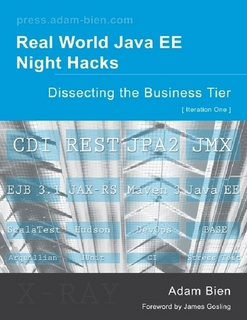
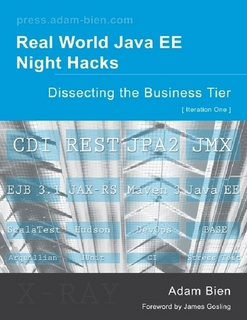
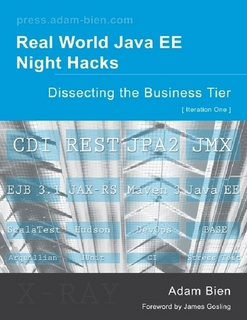
In a series of recent posts, I’ve shown off what the GlassFish 4.0 REST client wrappers should look like, giving simple examples of using the wrappers using both Java and Python, the two currently supported languages. In this post, we’ll take a look at a more complex example, that of setting up clusters and standalone instances, deploying an app, then cleaning up after ourselves. Let’s jump right in.
I’ve been using a technique a lot, recently, for initializing an object a bit more succinctly. It looks pretty odd, I’ll admit, enough so that it really caught a coworker of mine off guard. If you’ve been reading my recent REST posts, you’ve seen this a few times. I like it a lot, so I thought I’d a take a quick look at it.
It happened a bit more quickly than I had planned, and, yes, I know that’s a pretty bad Python joke, but, as promised, I just committed code to add support for generating Python REST clients to the GlassFish RESTful Administration interface. Let’s take a quick look at it.
As I’ve covered here before, GlassFish sports (and has for a while now), a pretty comprehensive set of management and monitoring REST endpoints. While this goes a long way toward opening up GlassFish management to various scripting solutions, the client side is still pretty manual. One my goals in GlassFish 4.0 is to fix that. In this article, I’m going to give you a sneak peak into what we on the REST team have planned for the GlassFish RESTful administration interface.
Call me crazy, but I tried Windows 8, albeit a developer build. An entry in my feed reader from TechBargains showed up announcing a free download of a Windows 8 developer build. It was free, so I figured it couldn’t hurt to check it out. After the 4G+ download, I was ready to create my VirtualBox Windows 8 VM, which I did this morning. It may not last long.

Today, I presented basic Android development at the Oklahoma City JUG. In the presentation, we walked through a very simple (and very ugly) note-taking application. The app allows the user to list, view, add, edit, and delete notes. There are no bells and whistles in the app, as I was trying to find something that is non-trivial enough to be interesting, yet no so complex that the audience gets lost in all the details. Overall, I think I succeeded there, though I guess the evaluation slips should tell me how far off I really was. :)
As I said at the start of the talk, it’s not a pretty app, and I likely violate many of the best practices the Google and other experts suggest, but it’s a functional app and, for that reason alone, I think, a decent start. I’ve pushed the sources to GitHub so anyone can take a look at it, fork it, etc. As time permits, I hope to clean the code up some, and add, via comments, some of the discussion we had in the talk itself. That will likely make the code a bit more valuable and interesting.
Thanks to all who attended, especially those who shouted out hints for things I broke. :P
Over the weekend, I published my first Android application, Cub Tracker. Cub Tracker is really a pretty simple application, but one born out of a personal need. My oldest son is a Cub Scout Wolf, and I am his den leader. There have been countless times where we had been out somewhere, and my wife and I would ask each other, "I wonder if there’s a Cub Scout achievement or elective for this?" At the time, there was no easy to find out. There are web sites that list these, of course, but it wasn’t convenient to load the page and search it while we’re in the middle of something.
Given what I do for a living, I immediately thought, "There should be an app for that!" and Cub Tracker was born. I won’t go into all the details here (there’s a site for that, though it’s pretty bare at the moment), but Cub Tracker allows you to track the achievements and electives of one or more Cub Scouts on your mobile device. It will also generate a report that can be emailed to, say, your Scout’s den leader.
It’s not flashy and probably isn’t very exciting for many people, but I’m pretty proud of it and expect I’ll get a lot of use out of it. If you have a Scout, please check it out and let me know what you think.
I was asked this morning about creating JDBC resources via REST. As with user management, it’s actually pretty simple, once you’ve seen how. Let’s take a look.
A user on the GlassFish forums recently asked how to create users in bulk. The asadmin command create-file-user doesn’t support passing the password as a parameter, which makes scripting difficult. The REST interface, though, can help there, and it’s really pretty simple.