Supersonic, Subatomic GitHub
Jason Lee
Principal Software Engineer
Red Hat
https://jasondl.ee - jason@steeplesoft.com
About Me
- I’m a Principal Software Engineer at Red Hat
- Software developer since 1997
- Java Champion
- President of the Oklahoma City Java Users Group
- Author - Java 9 Programming Blueprints
- Blogger | https://jasondl.ee
- Misc: Martial Arts, Bass Guitar, Smoking Meats
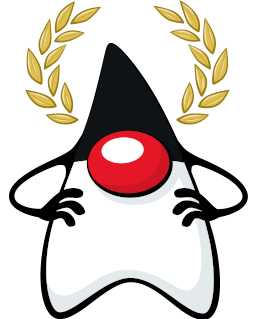

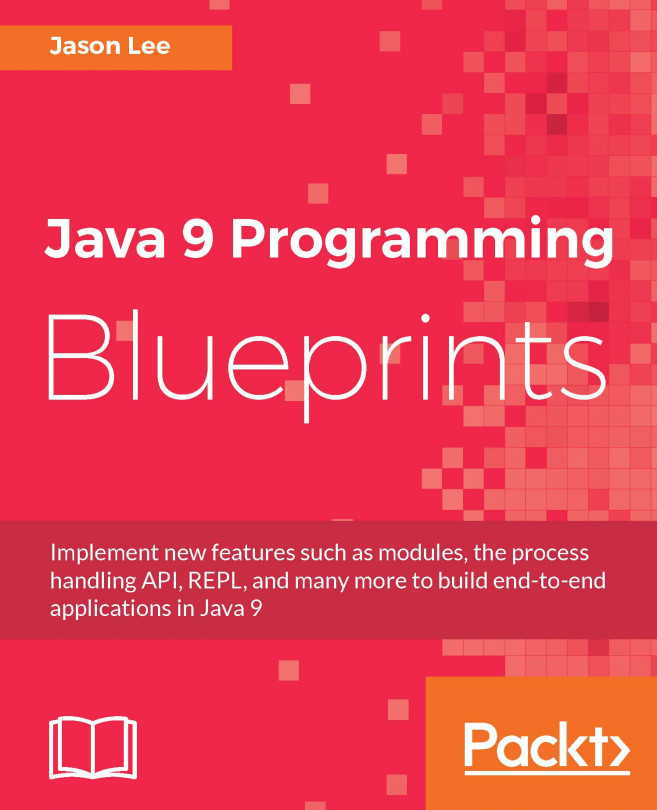
What we'll cover
- What is a GitHub App
- Why use Java?
- Why use Quarkus?
- Building an app
GitHub Applications
- "GitHub Apps can do things on GitHub like open issues, comment on pull requests, and manage projects. They can also do things outside of GitHub based on events that happen on GitHub."
- Example use cases:
- Validate Issue, comment, or PR format/details
- Control CI/CD jobs
- Interact with issue tracker
- Send messages via SMS, email, chat, etc.
Why use Java?
- Mature, battle-tested language
- Great global community
- Immense number of libraries, frameworks, etc
- It's not Javascript. :)
Why use Quarkus?
- Leverages existing Java/JVM knowledge
- Full CDI integration
- Easily unit testable
- Native compilation
Building a GitHub App
- Register the app with GitHub
- Install the application in a playground project
- Code the Quarkus app
- Profit
- GitHub Marketplace - https://github.com/marketplace
Register the app with GitHub
- Visit https://github.com/settings/apps/new
- Only required fields (for an app of this size)
- Application name
- Homepage URL
- Webhook URL
- Your app is probably behind a firewall, so we'll need a proxy. More in a minute...
- Webhook secret (optional)
- Not really needed at this point either, but a good idea
ruby -rsecurerandom -e 'puts SecureRandom.hex(20)'- Keep a copy of this
Notes on the Webhook URL
- Your app is probably behind a firewall, so we'll need a proxy.
- Smee to the rescue: https://smee.io
- Click on
Start a new channel - Make a copy of the
Webhook Proxy URL - Quarkus GitHub App connects to smee.io automatically in dev mode

Register the app with GitHub (cont)
- Repository Permission
IssuesPull requests
- Subscribe to events
IssuesIssue commentPull request
Final steps on GitHub
- Click Create GitHub App
- Create a private key
- In the Private keys section, click on
Generate a private keyand save it
- In the Private keys section, click on
- Install the app
- Click the
Install Applink in the left nav - Select an account into which to install the application
- Select the desired repository
- Click the
Code the Quarkus app
- Create the application using the Quarkus CLI
- Create .env file
- Fire it up
$ quarkus dev
Respond to your first event
- Simple Java methods with annotated parameters
Configuration
- Your app can be configured per-repository (e.g.,
.github/bot-config.yml) - Formats supported
- JSON
- YAML
- Text
- Automatic deserialization and injection supported
Configuration (cont)
- Definition
- Injection
Testing
- JUnit and Mockito are your friends
- Example
Testing (cont)
- Add the following dependencies:
- Create
test/resources/bot-config.yml - Create
test/resources/issue-opened.json
Testing (cont)
Use the Replay UI to capture event details - http://localhost:8080/replay
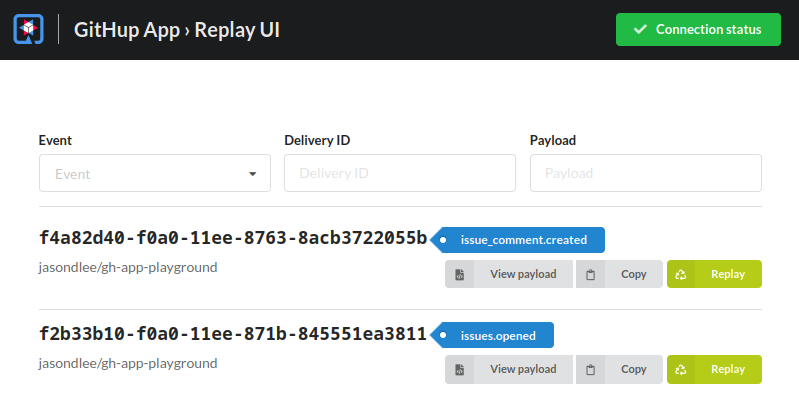
Thank You!
- Quarkus App Documentation
- Examples
- Quarkus Bot - https://github.com/quarkusio/quarkus-github-bot
- WildFly Bot - https://github.com/wildfly/wildfly-github-bot
- Commonhaus Automation - https://github.com/commonhaus/automation
- Quarkus Starter

